How Do I Send an Email to all of Martel?
Email the Martel Listserve – which will be forwarded to every member of Martel college. Just write to martel-l@rice.edu. This address forwards directly to the listserv system.
All messages sent out over the Martel listserv go through the Secretaries, who will approve the message or put it into the announcements, depending on how urgent it and/or whether the message is college-specific or relevant to all members of Rice University.
How Do I Connect to a Martel Printer?
A little known secret that Rice University has is that you can print to any on campus printer from your own computer. You can even print from off campus!
Listed below are the instructions to set up your computer to print based on operating system. (I suggest downloading the Martel and Fondren Library printers first)
If you are in need of a computer repair or help with an issue come by the Help Desk in Mudd Lab. They are super helpful, open weekdays 9am to 5pm and totally FREE!
How Do I Submit a Work Order?
Complete this FORM or send an email to work@rice.edu. Include as much information as possible including location (room number), description of the problem, and photos.
Martel Colors
The official Martel Colors, found in the Martel Crest, in Hex Color Code notation:
Sky Blue: #1191D0 Dark Blue: #00468E
Maroon: #A9233E Gold: #FDDC2F
Martel Graphics

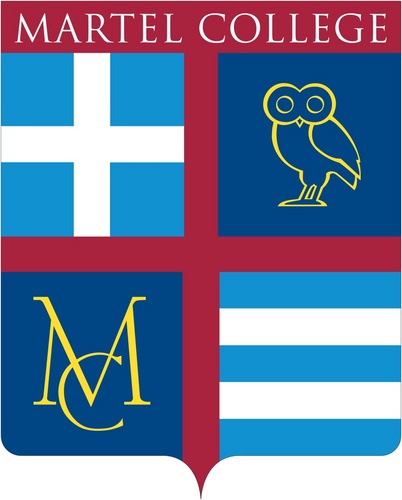

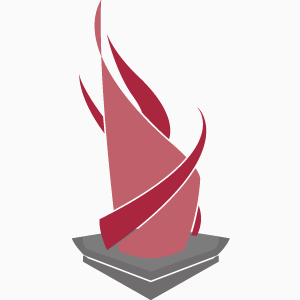
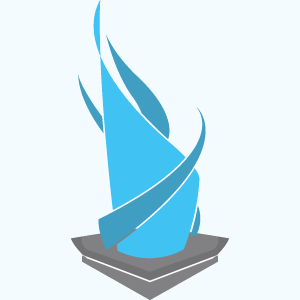

Useful Rice Links
Buses | Serveries | Bus Tracking iPhone App | Rice Events
Rice Athletics | Major, Minor and Program Requirements
Rice Program Council and Student Activities | Center for Career Development
